Section 508 Checklist for Accessibility
If you’re looking to ensure your digital content conforms to Section 508, congratulations! Taking the initiative towards greater accessibility will improve your user experience, lower your risk for legal action against your organization, and make it easier for the 20% of individuals who have a disability to patronize your business.
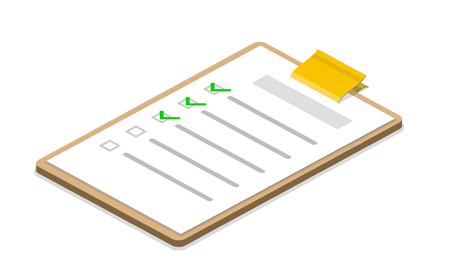
Download the Section 508 Checklist
How to use a Section 508 Checklist

Bear in mind that accessibility is not a cut-and-dried binary (accessible versus not accessible) state. There are shades of gray when it comes to accessibility. Section 508 maps to the Web Content Accessibility Guidelines (WCAG), which are just that: guidelines. A Section 508 checklist can give you a broad idea of what you need to do, but because WCAG criteria can be interpreted in various ways, a checklist should not be your only resource for this initiative.
But that being said, the more you can do to conform to WCAG criteria, the more accessible your digital content will be. For expert help (and support, should your organization become the target of a lawsuit) you can partner with a professional accessibility firm, like TPGi. We’re here to help you make sense of the Section 508 checklist guidelines, WCAG criteria, and any other accessibility-related concerns you have.
If you’re looking for a quick first step to assess your Section 508 conformance levels, you can sign up for a free website accessibility scan, which will identify machine detectable WCAG violations on your website. It’s the easiest way to see how your content measures up to WCAG 2.0 or 2.1.
